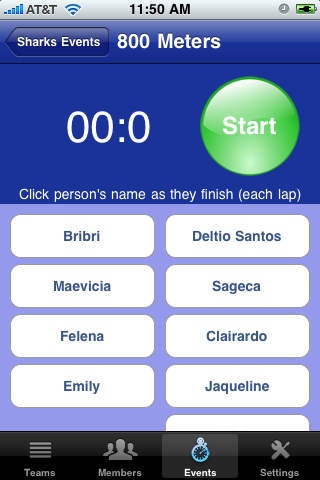TeamFitness 1.2
Continue to app
Paid Version
Publisher Description
This app is designed for coaches and individuals who want to track the progress of an athlete or a whole team's fitness over time. The app provides a simple interface for recording results of any type of event. Of course you could use the app to track the progress of anything really. TeamFitness is simple to use. Create a team name, add members, add an event or two, and you're ready to go. Now all you have to do is enter data. You can set up various types of events. They can be measured in time, distance or some unspecified unit. If you are creating a timed event, it will keep track of splits and lap times too. This app can be used for soccer, football, basketball, hockey, track and field or any sports team. The easy to use interface allows you to keep track of the performance of each member of the team individually, and also calculates the team average for each event. As your team prepares for its big meet, this app will be invaluable to see how the team's fitness is improving each day. The app features an attractive graph view, so you can easily see how individuals are doing over time. You can also enter your Twitter info, and the app will automatically send a tweet anytime someone sets a new personal best. If you are coaching a sports team, you need this app.
Requires iOS 4.3 or later. Compatible with iPhone, iPad, and iPod touch.
About TeamFitness
TeamFitness is a paid app for iOS published in the Health & Nutrition list of apps, part of Home & Hobby.
The company that develops TeamFitness is Ashley Kayler. The latest version released by its developer is 1.2.
To install TeamFitness on your iOS device, just click the green Continue To App button above to start the installation process. The app is listed on our website since 2010-02-03 and was downloaded 1 times. We have already checked if the download link is safe, however for your own protection we recommend that you scan the downloaded app with your antivirus. Your antivirus may detect the TeamFitness as malware if the download link is broken.
How to install TeamFitness on your iOS device:
- Click on the Continue To App button on our website. This will redirect you to the App Store.
- Once the TeamFitness is shown in the iTunes listing of your iOS device, you can start its download and installation. Tap on the GET button to the right of the app to start downloading it.
- If you are not logged-in the iOS appstore app, you'll be prompted for your your Apple ID and/or password.
- After TeamFitness is downloaded, you'll see an INSTALL button to the right. Tap on it to start the actual installation of the iOS app.
- Once installation is finished you can tap on the OPEN button to start it. Its icon will also be added to your device home screen.